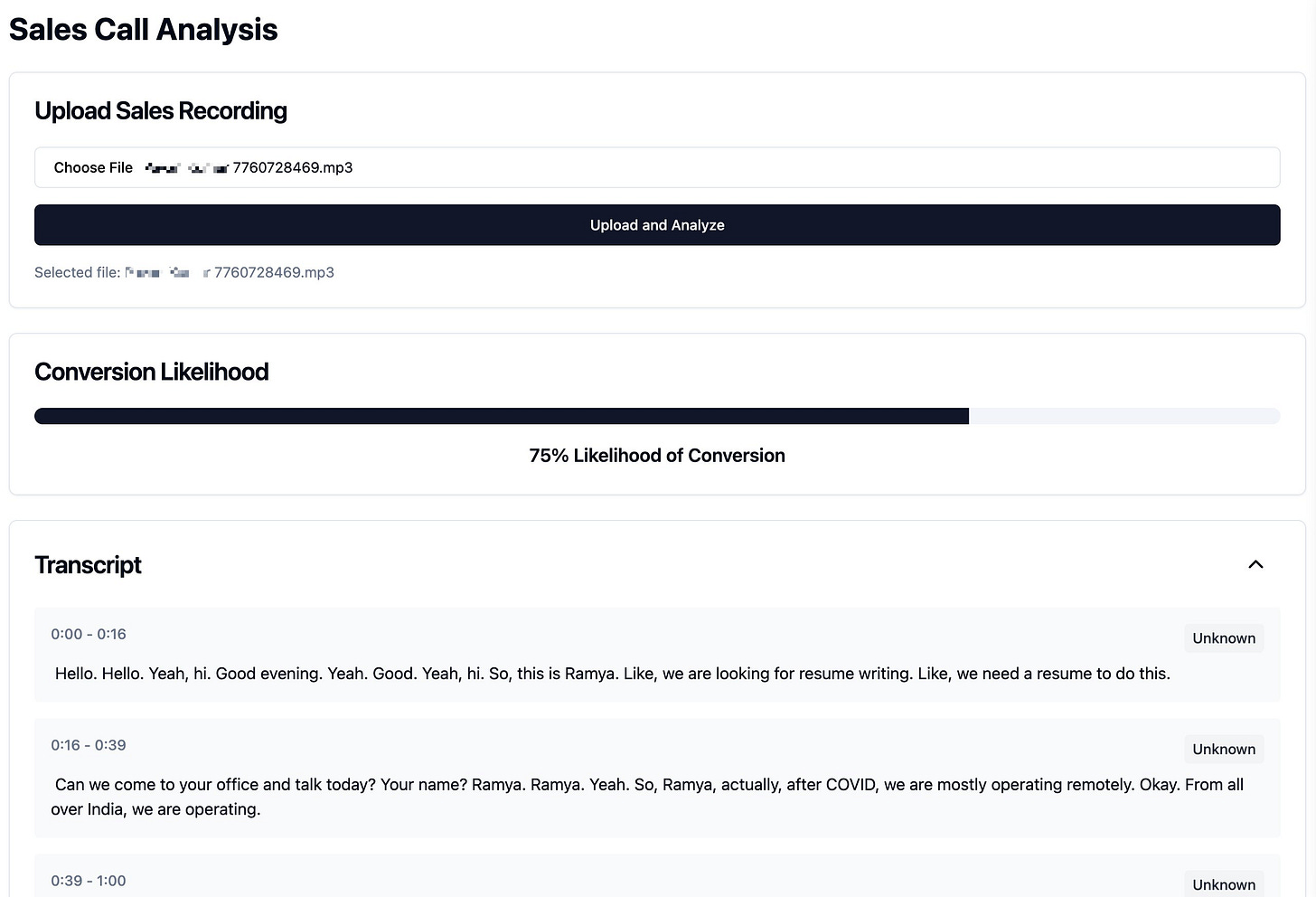Sora, Napkin AI, Sales Analysis using Cursor
The Dispatch #1
Hey everyone! Welcome to a new series that I’ve launched on The Discourse, called The Dispatch. I seem to have a thing for TD acronyms lol.
This is a series where I cover what I find interesting in the world of tech, AI, and product — things that I think you, dear reader, are interested in. It’s not going to be a list like other curated newsletters. I’m going to talk about my personal experiences with the tools and tech that I talk about — and more importantly what you can learn from it.
I’ve been writing this newsletter since June 2020, on and off, as you might know. I needed a format that would be doable on a weekly basis. Many of the long form pieces that I write take longer than a week, but I wanted to keep a habit of writing and publishing weekly. Those longer pieces will still continue, and hopefully become more frequent.
With that out of the way, let’s get started:
Sora 🎥
Sora is the new AI video generation tool that OpenAI just shipped. Having tried out other AI video generation tools like Hailio, Kling, Runway and others, I thought I would have a good frame of references to compare Sora.
And I’m not impressed.
Sora is definitely a polished product, but the models are not as good as the other platforms I’ve tested.
Either I am doing it wrong or I feel that the models are not as good as the competition. I used Claude to generate a prompt, but I feel that’s too detailed for sora.
If you look at their featured videos, those videos are with very minimalist prompts. That shows that you can’t a high level of customization. You just have to trust the models to output something decent.
And again in their featured videos, you will find more landscapes, cartoon animations, rather than people and faces. At least in the ChatGPT Plus account, It doesn’t allow to create videos with people and faces yet, even if those images are AI generated. I don’t know whether this is different in the ChatGPT Pro account.
There are other limitations with the product, that I can’t select what area of the image is cropped.
My key insight of AI video generation is to always start with an image first. so it’s more like image to video, rather than text to video. You can use AI image generation tools like Flux, or even Grok for this. This hasn’t applied well to Sora yet, because I haven’t got satisfactory output with either text to video or image to video.
There are a few interesting product takes from their launch:
they started with a way more polished product
Sora is not chatgpt.com/sora, it is its own thing with sora.com and no API available yet
they started with a featured section to showcase and probably cherry pick the best examples of what is possible. also as a learning tool to understand the way the prompting is done to get decent results
they have all bells and whistles in terms of features - more than the competition at launch time
OpenAI is now a product company rather than a research company
Alright enough of Sora, let’s move on to the next topic:
Sales Recording Analysis tool 🤑
I was looking to evaluate one of the sales people in my team. Most of the sales conversations happen over phone calls in this business. I was thinking that it’s a time consuming task to hear out entire phone conversations and give feedback. You could do this for a small sample of calls, but if you need to do it for most, it won't happen. AI to the rescue.
What I decided was to first download the recording, then put it into a whisper tool (local or online) to get the transcription, and after that run it in Claude to get the analysis.
The Whisper tools that run locally on the Mac were not that that accurate because it was using a smaller model. The cloud ones had a limit of one free transcription and then a paid subscription.
Why should I pay for a subscription for this when I can (now) build it myself. Enter v0 and Cursor. And here is the output:
The user workflow is like this:
upload the mp3 of the recording.
Whisper transcribes it.
After it transcribes the recording, it runs an analysis of the transcription that provides insight into “what was done well” and “what can be improved” along with a “likelihood of conversion”
Building with AI tools like v0 and Cursor is honestly addictive. You give plain English instructions and it writes code to build a real app and feature.
Here is my workflow on both v0 and Cursor.
P.S. If you're interested in learning more about this or how I can help, reply to this email or DM me on Twitter or LinkedIn.
Napkin AI 🗳️
Another useful tool that I came across recently is the Napkin.AI tool that creates diagrams from text.
It is helpful to create visuals for:
presentations
content marketing
blog posts
It is especially helpful for content marketing when you're trying to post everyday from a company account and you want visuals to go with text. Because on all social media networks - text with images perform better than just text.
Most of them resemble McKinsey-level diagrams found in Microsoft PowerPoint, such as funnels, pie charts, and process diagrams.
I feel the color combinations could’ve definitely been better. For example, it doesn’t get contrast at all.
Currently free in beta! Check it out.
That’s a wrap. Let me know if you like this format. Or you prefer the deep dives. Would love to hear from you. I respond to each reply I get.
Talk to you soon!
Press the ♥️ button if you liked this edition.
👇🏽