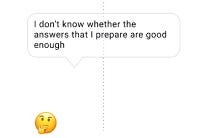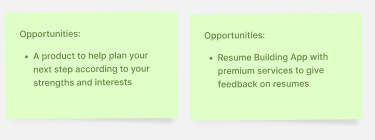How to Map Out a Customer's Journey
Mapping a customer journey is a critical starting point for any product builder
For all the products I've worked on, I start out by mapping a customer journey. It's a critical starting point to understanding the complexity involved. The best way to construct a customer journey is by becoming a customer yourself, and by speaking with relevant stakeholders.
In 2015, when I was building out a product suite for used car loans from scratch, I met with customers, car dealers, banks, previous owners, and RTO (DMV) agents to better understand the journey. I filed loan applications along with sales and ops teams. This helped me deconstruct the complicated process and construct a customer journey.
Similarly in 2017, when I worked on a career services business, the first action involved mapping out the steps involved while searching for a new job. This was easier and more familiar than the used car loans business. After all, everyone searches for a new job at some stage in their lives.
Using these experiences, I will explain what a customer journey is, why it is important, the key steps and elements, and what is the expected outcome.
Nota Bene: I will often interchange customer and user in this discussion. In some instances, they are the same persona, but in others, they can be different.
With that said, let's get into it.
What is a Customer Journey and why is it important?
A customer journey maps out the touchpoints, interactions, and progression of a customer through a workflow. This workflow or experience can be either physical or digital in nature. This mapping exercise helps businesses understand existing pain points in the process, what the customer feels, and what the opportunities are after documenting a typical journey.
This exercise helps you:
understand the space and workflow better
develop empathy for the user
uncover pain points and opportunities
Understanding these steps and elements will help you construct your own customer journey. I will explain the elements through the use of one example — a career services product.
Elements of the Customer Journey
The customer journey map consists of three parts: The Lens, The Experience, and The Insights.
The Lens sets the context of the mapping exercise
The Experience describes the observations while following the customer through the journey
The Insights breaks down the inferences and questions from the exercise giving tangible takeaways
Lens
Persona
What kind of a user are we attempting to attract? It is important to not solely focus on the demographics here, but also on what kind of user persona they are - a creator, a consumer, a manager, etc. It's also helpful to have a name for this persona. For example, Creator Carl, or Manager Maria, or Participant Preeti. This helps keep a person at the center of your thinking throughout this lengthy process.
In our example, the persona is that of a job seeker. Let's call him Job Seeker Joe.
Scenario
What scenario is being captured? You can either zoom out or home in very specifically.
For example, you can have an overarching journey from start to finish. And within that broad journey, you can break it down into sub journeys with their own individual user journey maps.
In our job search example, we can go broad and cover all the steps required to start the job search process, apply, interview, and finally get the job!
Goals and Expectations
What does the user hope to achieve by the end of this scenario?
The objective for someone searching for a job is to get a good job preferably within a specified timeframe. That's the final expectation.
The Lens sets the context of the user journey. But this is just step one — the actual journey is highlighted in the subsequent section.
The Experience
Touchpoints
List down the many points that the user or customer goes through to achieve this goal. What are all the steps in the workflow they complete? Depending on whether it's a physical experience or a digital one, you can define these touchpoints.
For example, if you're ordering a product from Amazon, the touchpoints would include the following: website or app to discover the product and order, check messages and email for order delivery updates, and finally receive the physical product.
Under these, you can define multiple sub-journeys.
In the job search example, we can define the touchpoints as parts of the journeys. First is the realization that you want to seek another job. Next, you shortlist opportunities, while preparing your resume and cover letter, and then start applying to jobs. In the meantime, you also start interview prep so you're ready when the shortlists come. Then, interviews take place, and you have multiple rounds with multiple people from different companies. You face a few rejections and you get a few offers. By the end, you decide which to take up, and you finalize one. That's the list of all the touchpoints in a successful job search.
Once you've defined these various touchpoints —either by speaking with users or by going through the journey yourself — it's important to understand the pain points that a customer experiences during the journey.
Pain Points
Every journey will be littered with its share of hurdles. It's important to define these pain points that a customer faces in the journey. It’s an outcome of a great deal of user research to uncover the most painful points so that you can solve them and create value.
Once again, these can be pain points with your product or with the entire workflow itself.
Going back to our example: A pain point while writing your own resume is “I don’t know what content I should include and how to present it”. Another pain point could be “I don’t know how long to wait before following up with a hiring manager”.
Mood
Along with thoughts and actions, it's important to deeply empathize with the user. This involves understanding the emotions that a user experiences during the journey.
Based on this, the goal is to identify any anxiety-inducing elements, joyous moments, or confusing interactions.
This can be found out through Empathy Mapping.
As an example, a user could think: “I am anxious after I apply for a job because I don’t know when I'll get a response or whether I will even get a job at all. I am joyous after I am shortlisted and after I receive an offer.”
Now that you've documented the journey from a user's perspective, it's important to take those observations and distill insights from them.
The Insights
Opportunities
The pain points present you with opportunities to solve them. The type of solution will depend on whether it's a physical, digital, or hybrid experience.
These can be in the form of product features, integrations, notifications, or even content.
Or in the case of physical experiences - signboards, people, kiosks, audio notes.
The pain points around writing your own resume led to us building services that solved this pain point for customers. Opportunities from the other touch points involved building products such as a cover letter builder, thank you letters, follow up letters, and an interview prep app.
Questions
Every element of the journey will not have a directly actionable solution. In that case, you can list down open questions that need more discovery and resolution.
For example, "How many jobs does an average job seeker apply to?" If you don’t know the answer yet and if you feel it will help you build a better product, you can list it in questions.
Final Thoughts
A customer journey is yet another tool in your arsenal as a product person or founder. It leaves you with a better understanding of the customer and their experience.
It’s not a done-once work product. You can keep iterating it once you have an updated mental model of the customer's experience.
If you're not creating customer journeys yet, try out the exercise and you’ll see that it uncovers more product opportunities to solve the customer’s problems and create significant value.
FEATURED
Introducing Softr, a no-code company where businesses and creators can launch web apps from Airtable in 10 minutes. In recent months, Softr has evolved, allowing customers to create digital products with ease.
Features like edit functionality (enables editing any List or Table block directly from Softr ), costume domains in the free plan, Charts and other 70+ blocks, 20+ customizable templates, native Stripe and 20 more integrations will undoubtedly help citizen developers build their desired digital products.
Thanks to Zac Thomas and Tom White from Foster for providing feedback on early drafts of this piece.
📘 Read of the week: The Curious Beginner's Guide to Crypto - Peter Yang (10 min)
That's it for today, thanks for reading!
Share this newsletter with someone who might enjoy it!
Give feedback and vote on the next topic here.
Talk to you soon!
— Kavir
Press the ♥️ button if you liked this edition.
👇🏽