Whiteboarding in a Remote World –📱 The Discourse #13
Discussion of the jobs-to-be-done and comparison between whiteboarding apps
In today’s edition of The Discourse, we’re going to look at what is the one thing that I miss the most as a Remote Product Manager. The whiteboard. And I know there are many more who’d relate to me.
Before we start, subscribe if you’re new here for weekly content like this
The whiteboard is a versatile thinking and communication tool. You can use it for structured as well as unstructured thinking. And it’s not just for product people. It is used by folks in strategy, business, marketing, engineering – all across the board.
But, how does sketching or whiteboarding rank over talking?
Well, we're visual creatures.
Almost 50% of our brain is involved in visual processing. And it makes sense because as hunter-gatherers our visual sense is well developed. Even though we have five senses, 70% of all sensory reports are in the eyes. Our eyes are so powerful (and better than the rest of our senses) that we can grasp a visual scene in less than 1/10th of a second.
Furthermore, not everyone visualizes things the same way. If you say something, it can be visualized by 5 people in 5 different ways.
And there is nothing worse than having to explain something by only talking when you should draw or write. "This button needs to be in red and placed here below this element on the landing page with some text. Got all of that?"
How can you translate what is inherently a physical experience to remote?
Let's first take a step back and understand what are the main jobs-to-be-done when whiteboarding.
WHEN we try to understand and solve a new problem or conceptualize a feature/solution,
THEN I need to communicate and discuss with others through writing and sketching with someone else/group of people
SO I CAN get more clarity of thought and understand connections.
So we understand that it consists of:
Understanding a problem better
Problem-solving and brainstorming
Communicating
Break down of Jobs-to-be-done
Let's break down the jobs-to-be-done and see how different apps compare with each other.

Structuring
A lot of whiteboarding is structure and frameworks.
For example – 5 Whys technique, Product case frameworks, Customer Experience Maps, 4Ps of Marketing, and Porter's five forces for strategy.
When you follow a framework, you can ensure that the thinking is deep and thorough, and covers most of the points.
Hence, many remote whiteboarding apps such as Miro and MURAL, offer many templates to quickly get started with them. They offer zones to categorize different points and elements.
However, Zoom's whiteboarding feature doesn’t offer this.
MURAL does a better job than Miro in explaining what the different parts of the structure are about and how to use them.

Writing
This is where Whiteboarding apps really fall short. The mouse/touchpad is not ideal to physically write words. The tactile experience of the marker on the whiteboard is gratifying. The closest you can get to that is by using an iPad with the Apple Pencil. But that requires hardware investment.
Typing out in text boxes or sticky notes is the best alternative, given the constraints.

Drawing
Drawing again is something difficult to do with a mouse. Again, the best solution is an iPad with an Apple Pencil.
When you're using an existing structure, then most of the zones, shapes, and connections are already created.
But when you need to create unstructured or customized connections - drawing is always better. Usually, you are drawing a workflow, process flow, connection between elements, hierarchy, etc.
Miro has this great Smart drawing feature which auto-completes the bad drawings into something understandable. This is great for people who can't draw properly with a mouse.
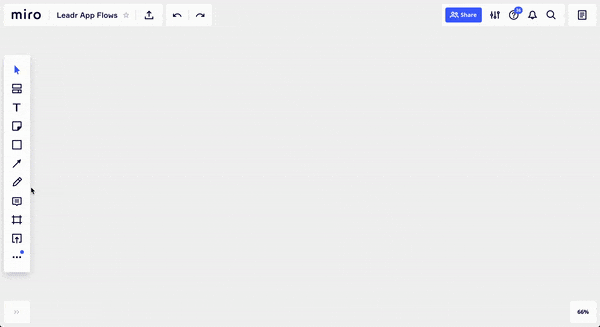
MURAL and Zoom don’t offer this feature.
Communication
When you're whiteboarding in person - usually there is someone else there with you to bounce ideas off and be a sounding board. This makes it a real-time multiplayer game.
I've found that remote whiteboarding can be used in 2 ways. One in combination with Zoom screen sharing calls and the other is just writing down points in sticky notes to communicate with someone else in real-time.
If any point needs to be retained for others, then sticky notes can be helpful. Otherwise, you can erase some points. This also makes communication more efficient, clear, and persistent.
Whiteboarding with multiple people at the same time means that multiple people can update the board as required. MURAL has a feature to limit updates to one person at a time, which is good for establishing some order. On the other hand, Zoom allows only the host to whiteboard.
If the board is big with different zones, I have faced the problem of getting the other person to access the correct zone. If we're not on a call, I usually solve this by writing a long text on the screen, pointing my colleague to the correct zone. It's fun to do so but not very efficient.
MURAL has a summon feature where you can gather everyone to one part of the board. Really helpful in these situations. It is almost like someone giving a museum tour and then drawing everyone's attention to one exhibit.
Once we’re done with whiteboarding, we often take a picture of the physical whiteboard and share it with others. But sometimes it doesn’t get looked at later.
With the whiteboard app, it is persistent and can be referenced or modified later.
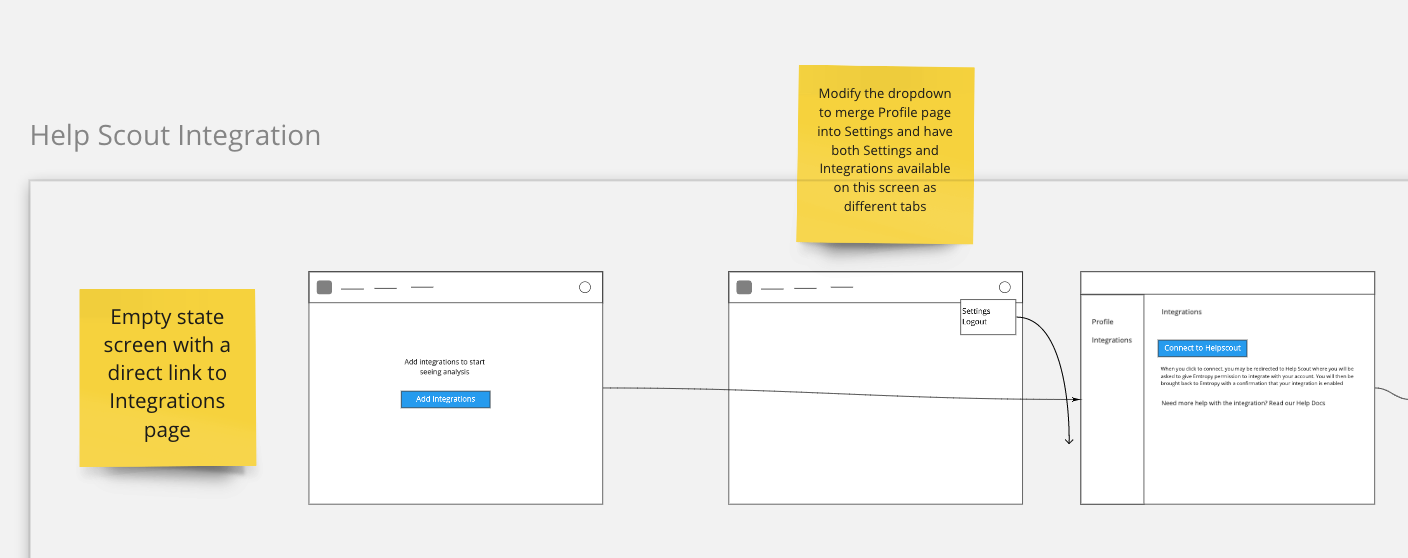
Forward-looking features
Let us look at what could be some forward-looking features. None of these are ‘must-have’, but would be interesting to consider:
Ask a use case question and then prompt a template
Audio combined with the whiteboarding
Floating heads with video instead of pointers, kinda like mmhmm does
Tactile audio feedback of writing on the board. Certain iPad apps like Tayasui Sketches does this
That's it for today! Hope you liked this week’s piece. Have any thoughts on whiteboarding? Comment on this post and I'll be happy to discuss it with you.
Talk to you soon!
— Kavir
P.S. Hit the subscribe button if you liked it! You’ll get insightful posts like this directly in your email inbox every week.



Hey Kavir, really loved this post. Been having a lot of similar thoughts and loved the nice breakdown. A couple friends and I started building grapic.co for a lot of the reasons you mentioned (for instance around drawing with real pen vs a mouse). The main idea is to use your phone to live stream a piece of paper or whiteboard to your remote colleagues. It uses AR to stabilize the stream so it becomes kind of like screen sharing your paper or wall. The product is still very early but we are aiming for that top left quadrant! Would love to hear your thoughts if you'd give it a try!